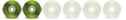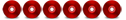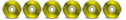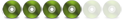Hola gente, de nuevo molestando, quisiera saber como hacer que mi input solo acepte letras, números y espacios, trate de hacerlo en el Script On_Key pero no pude (porque no se jaja)
PD: pude lograr esto con Input Mask pero cuando tomo el texto del input se agregan espacios al final, cosa que no quiero, ya que el texto que obtengo lo posiciono en un Label centrado, si hay alguna forma de borrar estos espacios al final tambien agradeceria
Desde ya muchas gracias
PD: pude lograr esto con Input Mask pero cuando tomo el texto del input se agregan espacios al final, cosa que no quiero, ya que el texto que obtengo lo posiciono en un Label centrado, si hay alguna forma de borrar estos espacios al final tambien agradeceria
Desde ya muchas gracias