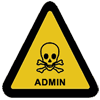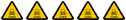Descripción:
Crea tus propias instalaciones para Windows.
Si eres programador, seguro que te gusta que tus proyectos y aplicaciones tengan un aspecto lo más profesional posible, ¿verdad? Una manera de conseguirlo, sin duda, es apoyarte en un menú de instalación completo y atractivo. Pues con ese objetivo fue creado Setup Factory.
Setup Factory es un excelente programa para la creación de archivos de instalación que no sólo compila y añade todos los ficheros necesarios para instalar el programa, sino que incluye avanzadas opciones de personalización para que podamos disfrutar de un menú de instalación absolutamente profesional.
El programa dispone de una interfaz que simula el Explorador de Windows, situando en el margen izquierdo accesos directos a todas las acciones que podemos aplicar sobre el instalador (todas ellas perfectamente estructuradas en categorías) y en una ventana central el listado de archivos, carpetas, librerías y demás elementos que contendrá el ejecutable final.
Pero si no quieres complicarte retocando cada una de las muchas opciones que Setup Factory te ofrece, siempre puedes utilizar el Modo Asistente para crear, en cuestión de segundos, el instalador de tu aplicación envuelto en un excelente menú con todas las opciones que puedas desear.
Release History
8.2.2.0 - cambios y demás info aqui o dirigirse a la ayuda en su defecto.
8.2.1.0 - November 6, 2009
* Feature: Added a "Use body heading font" checkbox to the custom screen's Text Properties dialog.
* Fix: Fixed a bug where File.Find actions would sometimes fail when the executable was on a CD-ROM.
* Fix: Fixed a bug where long paths to the uninstall executable could cause a crash after the uninstall completed.
* Fix: Fixed a bug where the last screen in a sequence was not freeing its font data at the correct time.
* Fix: Fixed a bug where the uninstall data folder would sometimes not be removed.
8.2.0.0 - October 27, 2009
* Feature: Added a multi-line edit dialog to the IR Script Editor.
* Feature: Added support for Windows Server 2008 R2 to the System.GetOSName action and OS Conditions.
* Feature: Increased the maximum possible number of characters that can be read in when using the INIFile.GetValueNames action.
* Feature: Added support for the "InstallLocation", "VersionMajor", and "VersionMinor" uninstall registry keys.
* Feature: Added Turkish language module.
* Feature: Added the ability to rename design-time constants.
* Feature: Made it so that files protected under WFP will be skipped during the installation.
* Feature: Made it so that the File.Install action will not overwrite files protected by WFP.
* Feature: Added extra log file information when a file failed to register using either the Register COM interfaces or Register TypeLib options.
* Feature: Changed the default location of log files and the uninstall executable to be more compliant with Windows Vista and Windows 7 standards. The new default for log files is the Temporary directory, and the new default uninstall executable location is the application folder.
* Feature: Made it so that build configuration selections are saved per-session.
* Fix: Added compatibility section to application manifests for Windows 7.
* Fix: Fixed a bug where the click to skip option was not working for the Dialog.SplashImage action.
* Fix: Fixed a bug where a final CRLF was throwing off the Base64 decoding.
* Fix: Fixed a bug where the HTTP.Sumbit action was not working properly with invalid certificates and the _IgnoreInvalidCertificate variable set to true.
* Fix: Fixed a bug in the Dialog.SplashImage action where second delays greater than 59 seconds were not working.
* Fix: Fixed a bug where design-time constants were not being expanded on "While Installing" screens.
* Fix: Added support for Windows restart messages in Setup Factory's design.
* Fix: Fixed a bug where design-time constants were not properly saving newly edited values when deleting design-time constants.
* Fix: Fixed a bug on the Uninstall Settings dialog where the "Always on top" checkbox was not being enabled/disabled based on the "Create uninstall" state.
* Fix: Fixed a bug in the DlgProgressBar.SetProperties action's description text where "Enabled" was shown instead of "Visible."
* Fix: Fixed a bug on the "Setup File" tab of the "Build Settings" dialog where the "Custom" size setting's enabled/disabled state was improperly being set.
* Fix: Removed the custom screen type from the While Installing and While Uninstalling screen lists.
* Fix: Added a build warning if a file added from a folder reference already exists (same source location) in the file list resulting in it being skipped.
* Fix: Fixed a bug where skipping files in a code-signed multi-segment installation would sometimes cause a crash.
* Fix: Fixed a bug where the HTTP.TestConnection action was not using AutoProxy or setting proxy information properly.
* Fix: Fixed a bug where the uninstall executable and folder would not be properly removed if 8.3 file naming was disabled on the system.
Descarga:
Código: Seleccionar todo
http://www.multiupload.com/IIU5TV1FLT
o
http://www.mediafire.com/?4a9a80wjiftw8x8