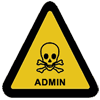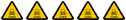Hola a todos:
Tengo una duda y es que despues de mirar la ayuda no me queda claro como se mete las variables de tipo string en una tabla para luego hacer un loop en busca de valores strings y presentarlos en un dialog message. Si hago esto ( es una parte del codigo no es todo);
El problema es que no me devuelve nada y me he asegurado de que los valores en una misma seccion esten rellenados aun asi no me devuelve nada. En el archivo ini lo abro y estan todos escritos....Cual es la forma correcta para meter variables tipo strings en una tabla como la que he puesto de forma que me de los valores desde la funcion ini.getvalue?
Tengo una duda y es que despues de mirar la ayuda no me queda claro como se mete las variables de tipo string en una tabla para luego hacer un loop en busca de valores strings y presentarlos en un dialog message. Si hago esto ( es una parte del codigo no es todo);
tblString = {}
tblString[1] = {one = INIFile.GetValue("C:\\My Settings.ini", "My Section", "GRAL")}
tblString[2] = {two = INIFile.GetValue("C:\\My Settings.ini", "My Section", "GAMES")}
tblString[3] = {three = INIFile.GetValue("C:\\My Settings.ini", "My Section", "APP")}
for n, part in pairs (tblString) do
count = Table.Count(tblString);
fin = Table.Concat(tblString, "\r\n", 1, TABLE_ALL);
Dialog.TimedMessage("Please Wait...", fin, 2000, MB_ICONINFORMATION);
end