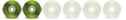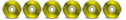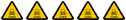Hi Forum, I need a simple code to set the window from Center to Upper, about 300 pixels.
I would insert this code in a button so I can decide the Window position.
Here there is an animated gif link to better understand what I need.
Thanks a lot in advance
http://s16.imagestime.com/out.php/i1112402_Demo.gif
I would insert this code in a button so I can decide the Window position.
Here there is an animated gif link to better understand what I need.
Thanks a lot in advance
http://s16.imagestime.com/out.php/i1112402_Demo.gif