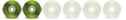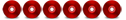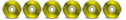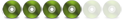CAMBIOS RECIENTES
NEW! Faster & More Powerful Lua 5.1 Scripting Engine
AutoPlay Media Studio 8’s scripting engine is now faster, more powerful and much more extensible. The Lua 5.1 system features a new module system, incremental garbage collection, new mechanism for varargs, new syntax for long strings and comments, mod and length operators, metatables for all types and a fully reentrant parser.
NEW! Support for Lua 5.1 Code Modules
With the new scripting engine upgrade comes compatibility with Lua 5.1 modules. You now have access to a wealth of free Lua code you can download and use in your AutoPlay Media Studio 8 projects. In most cases you simply copy the module files into your project and “require” them in your script. Just some of the useful modules out there include Bit Operation, Date, Canvas Draw, Imaging Tool, GD, Crypto, Colors, Speech, Alien, Social (Twitter), CURL, Regular Expression Parsing and so much more. It’s a whole treasure chest of addons and tools just waiting for you!
NEW! Blu-ray Disc Support
Do your projects contain huge database and video files? AutoPlay Media Studio 8 now includes full support for burning directly to Blu-Ray media (BD-R, BD-RE). The integrated Bluray disc burning allows you to publish your project directly to single layer and dual-layer BD-R and BD-RE media, supporting 25 GB, 50 GB and even 100 GB formats.
NEW! Application Styles / Skinning
AutoPlay Media Studio 8 gives you the freedom to create applications that look exactly the way you want. Perhaps you prefer that your programs to take on the same appearance as the operating system (e.g. Windows XP, Vista, Windows 7 Aero)? Or do you want them to be entirely customized with completely custom drawn background images, buttons and window shapes? Or perhaps you’d like to simply make use of the hundreds of ready-to-use MSSTYLES themes (like OS/X Tiger and Panther) that you can download on the Internet? In any case, AutoPlay Media Studio makes it possible – and easy!
NEW! Integrated Database Access
It’s never been easier to write database applications using AutoPlay Media Studio! Easily connect to a variety of popular local and remote/Internet database systems including MySQL, SQLite3, ODBC, Oracle and PostgreSQL. Execute any SQL statements you desire like CREATE, INSERT and more – even easily retrieve data results using a row-by-row cursor system. Features full integration with our fill-in-the-blanks style Action Wizard, plus intelligent code completion.
NEW! PDF Object
AutoPlay Media Studio now features integrated support for displaying PDF documents right in your application. This highly requested feature also gives you full control over the display and formatting. You can show/hide toolbars, scrollbars and borders. Layout options include “Single Page”, “One Column”, “Two Columns” and “User Preference”. View options include “Fit Page”, “Fit Page Width”, “Fit Page Height” and “Actual Size”.
NEW! PDF Actions
Take control of the PDF object with 18 easy-to-use actions. Fully integrated into the fill-in-the-blanks Action Wizard, you’ll be able to easily create dynamic applications to work with PDF files. Actions are provided to Print, Load, Navigate, Zoom, Resize, Hide and much more.
NEW! QuickTime Object
Thanks to the new Apple QuickTime object, Your AutoPlay Media Studio applications are now compatible with over 80 video, audio and image formats. Video formats include .MOV, .DV, .M4V, .MP4 and dozens more – including the amazing h.264 format. Audio formats include .AAC, .AIF, .M4A, .MP3, etc. Visual formatting options let you lock an aspect ratio, resize the media to fit the object dimensions or center it within the object area. Border styles include 3D, plain or none.
NEW! QuickTime Actions
The Quicktime object by itself is great – but a Quicktime object plus 22 built-in high-level actions is just plain awesome! Brought together, your AutoPlay Media Studio actions have exceptional control over the QuickTime object. Using simple script commands you can Play, Seek, Set Volume, Load, Mute, View Full Screen, Hide, Show and much more. Your only limit is your imagination.
NEW! xButton Object
If you’re trying to create an application that blends in beautifully with the operating system, the new xButton object is just what the doctor ordered. However, that’s just the beginning! The new xButton object supports far more customization than was previously possible. Now you can modernize your applications by adding “icon” images to your buttons, plus you can “markup” the text however you desire! This object lets you control the relative placement of button text and button images; choose between normal and toggle styles; adjust fonts and colors; and even markup you text using dozens of XAML tags – including hyperlinks right on your buttons! By default, the xButton styles itself according to whatever operating system it is being run on. If your application is running on Vista, the button looks like a standard Vista button. If you’re running it on Windows 7, it looks like Windows 7. However, you can easily override this and choose from many included styles like Flat, Office 2000, Office XP or many different Office 2007 styles. Or hundreds of MSSTYLES themes… The options are endless.
NEW! Checkbox List Object
Checkbox lists are a long awaited addition to AutoPlay Media Studio! We’ve integrated this feature into the existing Listbox object – you just need to turn it on. Once you do, you can easily present lists of items with corresponding checkboxes. Actions are included to get and set the checkbox state for any listbox item with ease. You’ll find dozens of great uses for this one!
NEW! Rolling Code Data Security
AutoPlay Media Studio 8 adds another layer of protection to your applications and scripts. A unique random encryption code is now generated every time you build your project, making “hacking” of your applications much more difficult. As we all know, anyone determined enough can break any protection system given enough time and resources, but the use of rolling codes renders generic attacks ineffective. You can now sleep a little easier!
NEW! Multiple Timers
You’re no longer limited to just one timer event per page! You can now set as many “named” timers as you want. Having multiple timers running really opens up the creative possibilities for animations, games, status updates and dozens of other applications.
NEW! Service Actions
Easily control Windows Services using the seven new actions included in AutoPlay Media Studio 8. Everything you need is included, such as Create, Start, Stop, Pause, Delete, Query and Continue.
NEW! FTPWI Actions
AutoPlay Media Studio 8 includes a set of built-in FTP actions, enabling your application to easily download files over the Internet from FTP servers. These new FTP actions make use of the WinINet API to ensure compliance with the RFC 959 File Transfer Protocol specifications. Actions include FTPWI.Download, FTPWI.GetErrorInfo and FTPWI.GetFileSize.
NEW! System Restore Actions
This trio of system restore actions are extremely powerful and essential for any application that might want to make system changes or install software in a failsafe manner. By creating a system restore point using System.SetRestorePoint before making changes to the computer, the user can easily rollback those changes using the operating system’s “restore” feature (found on Windows Vista and Windows 7). Actions include System.IsSystemRestoreAvailable, System.SetRestorePoint and System.RemoveRestorePoint.
NEW! Dialog.ComboBox Action
Here’s an action that’ll find a lot of use! The Dialog.ComboBox action is used to pop up a dialog box presenting the user with a drop-down list of items they can choose from. You simply pass in a list of items to select from, choose if you’d like them sorted or not and whether or not to restrict the user to just the items in the list, or allow them to type in their own text response. It’s a fast and compact way to get user input, while offering suggestions to them at the same time!
NEW! Balloon Tooltips and Extended Tooltips
In addition to the standard popup tooltips you’re used to from previous versions, AutoPlay Media Studio 8 now lets you display Balloon tooltips! It’s an extremely attractive option for presenting context sensitive help within your application. It’s also much more useful than the old style tooltips, as you can use multiple lines of text to present your instructions. In fact, multi-line tooltips were so useful, we also added the feature to the standard looking popup as “extended” tooltips.
NEW! Modernized Visual Workspace
AutoPlay Media Studio has always looked pretty slick, but that wasn’t good enough. The entire project workspace has been overhauled. Selection boxes, toolbars, context menus – everything has been redone using a consistent color palette, light source and 3D perspective. You spend a lot of time working on your projects. Your tools should serve to increase your productivity, rather than distract you. With AutoPlay Media Studio 8, you’ll find everything is more logically arranged and attractively presented – so you can get more done.
NEW! Plugin SDK v2
Action Plugins and Object Plugins are one of the best features of AutoPlay Media Studio. They allow 3rd party software developers to extend and expand the product in an extremely integrated and seamless fashion. By simply dropping a plugin into your project, you can easily save yourself hours of work and add significant functionality to your application. The great news is that with AutoPlay Media Studio 8, plugin developers can now fully leverage the advantages of the Lua 5.1 language. The Plugin SDK v2 is available for free download on the indigorose.com website.
Ver Mas Cambios..
CAMBIOS RECIENTES
New Version Available: 8.2.0.0
Today (September 27, 2013) we have released a new version of AutoPlay Media Studio (v8..0.0). Commercial users can download the new full installer from your customer portal.
This release contains the following bug fixes:
Feature: Updated AutoPlay Media Studio’s design environment to support Windows 8.1.
Feature: Updated AutoPlay Media Studio’s runtime manifests to support Windows 8.1.
Feature: Updated the ‘System.GetOSName’ action with Windows 8.1 and Windows Server 2012 R2.
Fix: Updated the constants for the ‘System.GetOSProductInfo’ action.
Fix: Updated IRScriptEditor.exe to 2.0.1001.0.
Fix: Fixed some missing object types in the ‘DialogEx.SetFocus’ action’s action wizard properties.
Fix: Fixed a bug where performing ‘Page.Jump’ actions on the On Startup event would cause script to still be run on some of the first page’s events.
Fix: Fixed a couple display issues on the Quick Action tab of the object’s properties dialog.
Fix: Fixed a bug where some object fonts would always be anti-aliased regardless of the object’s font settings.
Fix: Fixed a bug in the Script Explorer where if the same event was showing in both script editor panes, there was a potential for losing changes. It now prevents you from showing the same event in both editors.
Fix: Added a prompt to AutoPlay’s uninstall that asks if you want to remove the software’s preferences or not.
MEGA + Patch
Fuente: http://www.intercambiosvirtuales.org